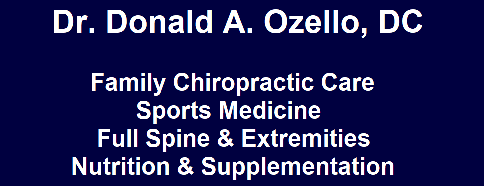Motion is essential to preventing computer workstation injuries. Dynamic motions performed during regularly timed breaks decrease muscle tension, increase blood flow and help lessen the chance of injury.
Working long hours at the computer workstation is a way of life. Repetitive strain injuries from computer work are common. Motion exercises and proper ergonomics lower the risk of repetitive strain injury (RSI.)
Repetitive strain injuries occur from static positioning and repetitive motion. The computer user sits at the workstation for long hours day after day. Over time muscles tighten and nerves become impinged leading to painful and function-limiting symptoms. The insidious onset of RSI can be deceiving and frustrating.
Repetitive strain injuries consist of nerve impingement disorders, tendinopathies, muscle strains and ligament sprains. Computer related injuries occur throughout the entire body but are most frequent in the neck, upper back and upper extremity.
Carpal tunnel syndrome, cubital tunnel syndrome and thoracic outlet syndrome are nerve impingement conditions due to repetitive trauma at the computer. Neck sprain/strains, subacromial impingement syndrome, rotator cuff tendinopathy, tennis elbow and wrist sprains are just a few of the most common muscle, tendon and ligament repetitive strain injuries.
Proper ergonomics, motions exercises and frequent breaks combat workstation injuries. Proper ergonomics is vital but must be combined with breaks, motions and stretching.
Frequent breaks are key. A quick reprise from a static position goes a long way in reducing muscle tautness. Micro-breaks every 15 or 20 minutes allow you to correct your positioning and posture.
I recommend a micro-break about 15 or 20 minutes after you’ve started. The micro-break is an easy time to reposition yourself into better posture.
At the 30-minute mark take a micro-break by standing and moving. Close your eyes and perform simple dynamic motions while breathing naturally.
At the 45-minute mark take a micro-break by standing and performing a nerve slide exercise or several dynamic motions.
At the one-hour mark take a five to ten-minute break. Walk around and drink a healthy drink to keep yourself hydrated. Focus your eyes on a far away object and perform dynamic motion exercises.
Most people think frequent micro-breaks and breaks make them less productive, but the opposite is true. Frequent short breaks refresh the mind and the body, thus increasing your efficiency.
Repeat the entire process every hour. At lunch time never eat at your workstation. Sit in a different chair and don’t stare at the computer while eating.
Dynamic motions are simple movements. Move through a pain-free range of motion. If a motion elicits symptoms either forgo that movement or stop just short of the pain zone. Never force your body to move through nerve, joint or bone pain. If a motion doesn’t feel right, skip it and proceed to another.
Executing two or three neck movements in each direction during a micro-break relaxes the muscles. Movements such as neck side bends and neck turns are easy. Shoulder shrugs release tension in the neck and upper back.
Shoulder motions are vital in preventing and managing RSI. The shoulder consists of several joints working in synergy. Static positioning and repetitive usage create strength imbalances that roll the shoulders forward. This poor posture leads to a multitude of painful conditions.
Standing and pulling your shoulder backward several times is helpful. Retraction of the shoulder blades opens the chest and expands the ribcage. This motion is important in maintaining good posture.
Here’s another dynamic motion that moves the shoulders and stretches the chest. Raise the arms out to your side until they are parallel to the floor. Turn your shoulders so your palms face forward. Bend your elbows ninety degrees. From this position pull the lower inside corners of your shoulder blades together four or five times.
Small and big arm circles recruit a large number of shoulder, torso and arm muscles to flex and relax. Raising the arms overhead from the side and the front provide a huge range of shoulder motion.
Bending and straightening the elbows with the shoulders in various positions helps the entire arm. Turning the forearms upwards and downwards breaks the static, forearms down, typing position.
Wrist rolls in each direction followed by motions which bend the wrists side-to-side and up and down bring the wrists needed movement. The computer user benefits from hand, finger and thumb movements in all directions.
Dynamic motions are simple movements to perform during breaks. Execute these easy motion exercises to supply needed movement to fatigued and tight muscles. The benefit of frequent breaks combined with dynamic motion lowers the possibility of acquiring a long lasting, painful RSI. Move around during regularly timed breaks from your computer workstation to prevent and better manage repetitive strain injuries.
Dr Donald A Ozello DC of Championship Chiropractic in Las Vegas, NV
Web Site: http://www.championshipchiropractic.com/
Blog: https://www.championshipchiropractic.com/wordpress/
YouTube: https://www.youtube.com/user/drdozellodc/videos
Twitter: https://twitter.com/drdozellodc
Facebook: https://www.facebook.com/Championship-Chiropractic-280141628688300/
LinkedIn: https://www.linkedin.com/in/dr-donald-a-ozello-dc-716b3233
“Running: Maximize Performance & Minimize Injuries” https://www.amazon.com/Running-Performance-Chiropractors-Minimizing-Potential/dp/1493618741
**Disclaimer: Always consult a medical professional before beginning an exercise program. Always work within your capabilities. Never perform an exercise that elicits or increases pain or symptoms. Reading this article and viewing the linked videos does not take the place of seeing a medical professional. Please visit a medical professional for evaluation, diagnosis & treatment.